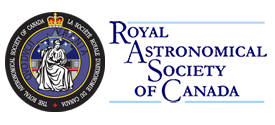Observing Certificate Review Processes
This document should prove useful to an applicant when they want their observing certificate materials reviewed. Here we describe how to how to transfer one's observing materials. Also see the related document on getting your materials reviewed quickly and effectively.
Return to the Visual Observing Programs page.
How to transfer materials
There are a variety of ways that you may provide your observing certificate materials for review. We hope you may use a relatively easy process which is fast and avoids loss. Your local RASC centre may have specific methods, so follow their instructions. The National Observing Committee prefers to review materials in electronic format but materials should not by transferred email. We encourage the use of internet-based shared storage systems. Physical hand-offs and mailing options are the least practical in many ways. If applying for a non-ETU certificate, the process must be conducted twice. Our greater concern however is for the possible loss or damage to original log books and materials.
Before transferring...
If possible, produce electronic copies of your materials to serve as a backup or duplicate. For example, scan or photocopy or photograph your application form, report forms, log notes, any sketches, etc. Ensure facsimiles are legible and clear. If photographing, decrease camera resolution or file size where possible. While maintaining legibility, reduce file size to a lower level. Shoot in black and white mode. Use JPG format. If scanning materials, decrease scanner resolution or file size where possible. Scan in black and white or grey-scale. Use GIF or PNG format. For example, use approx. 1000 to 2000 pixels on the long edge of a scan or photograph. This will consume less resources and speed electronic file transfers.
Physically hand off
A certificate reviewer may offer to receive materials in-person with you physically surrendering materials, perhaps at a local centre meeting or event. The National Observing Committee is composed of members across Canada and there may be a representative near you. Follow recommended health and safety protocols.
- Complete the application form
- Provide your physical mailing address
- Ensure you have a duplicate of your materials
- Arrange a meet-up with the reviewer
- Hand off your materials (or the duplicate copy)
- Await further instructions.
Physically mail to local centre
A certificate reviewer may request to receive materials by post mail.
- Complete the application form
- Provide your physical mailing address
- Ensure you have a duplicate of your materials
- Ensure you have the correct mailing address for the local centre volunteer(s)
- Package your materials, ensure it has the proper paid postage, and ship
- Send a quick email to the recipient to ask them to keep an eye out
- Await further instructions
Physically mail to the National Observing Committee
An applicant may physically ship materials for the National Observing Committee to review. In the past, the home address of the active chair of the National Observing Committee was typically used for receiving certificate applications. Old copies of application forms may show addresses that are no longer appropriate. DISREGARD THE OLD FORM ADDRESSES.
- Complete the application form
- Provide your physical mailing address
- Ensure you have a duplicate of your materials
- Use the mailing address for the RASC national office:
ATTN: OBSERVING COMMITTEE
ROYAL ASTRONOMICAL SOCIETY OF CANADA
203-489 COLLEGE ST
TORONTO ON M6G 1A5 - Package your materials, ensure it has the proper paid postage, and ship
- Send a quick email to the chair of the National Observing Committee using the following email address: observing@rasc.ca
- Await further instructions
Share materials on a personal storage system
An applicant might use their personal internet-based storage system. It is easy to privately share electronic files with others by uploading materials to a shared folder or shared drive. Products include Google Drive, Apple iCloud, Dropbox, and Microsoft OneDrive. If the applicant does not have an existing account, a free one can be created quickly.
- Complete the application form
- Provide your physical mailing address
- Scan or photograph your materials
- Connect with your shared storage account
- Make a new folder specific to the work, e.g. "My RASC ETU materials."
- Upload the files to the online folder
- For an individual file, or an entire folder, activate the sharing option.
- Enter the email addresses of the reviewer(s) and indicate their access privileges (e.g. viewer or editor)
- Send an email to the reviewer(s) to let them know the materials are ready
- Await further instructions.
Share materials on RASC Uploader Service
An applicant who does not have or does not want to create a personal storage system may use the free RASC Uploader Service. We don't list or publish the Uploader Service location here for security reasons but it is available upon request
- Complete the application form
- Provide your physical mailing address
- Scan or photograph your materials
- Ask for access to the Uploader Service from the chair of the National Observing Committee using the following email address: observing@rasc.ca
- Await receipt of the Uploader Service web address link
- Upload the files to the online folder
- Send an email to the reviewer(s) to let them know the materials are ready for inspection
- Await further instructions.
Conclusion
We hope these suggestions clarify how to arrange for a review of your application and how to provide your certificate materials. It may seem complicated at first blush but we do feel the process is easier than it ever has been. While we try to embrace modern technologies, we know some will prefer traditional methods.
Return to the Visual Observing Programs page.