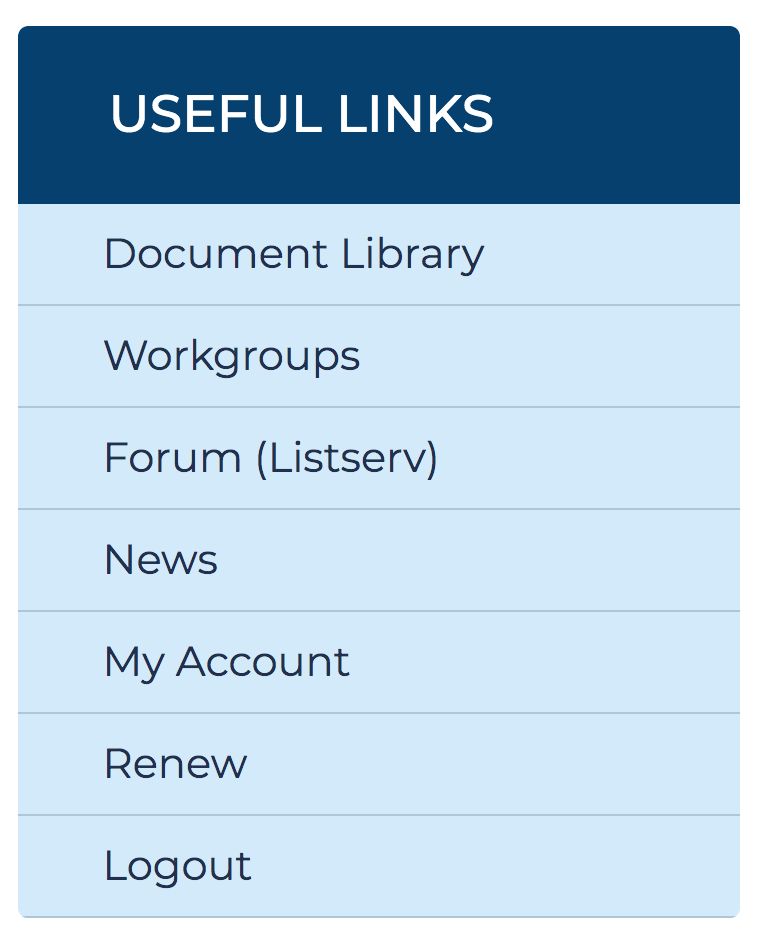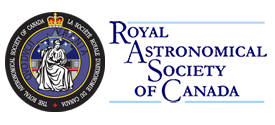First Time Logging In
To log in, you will need to use the email associated with your RASC account. You will likely need to do a password recovery. First, visit secure.rasc.ca. Click "Forgot Password?" to follow the password reset process. An email will be sent to your inbox allowing you to create a new password.
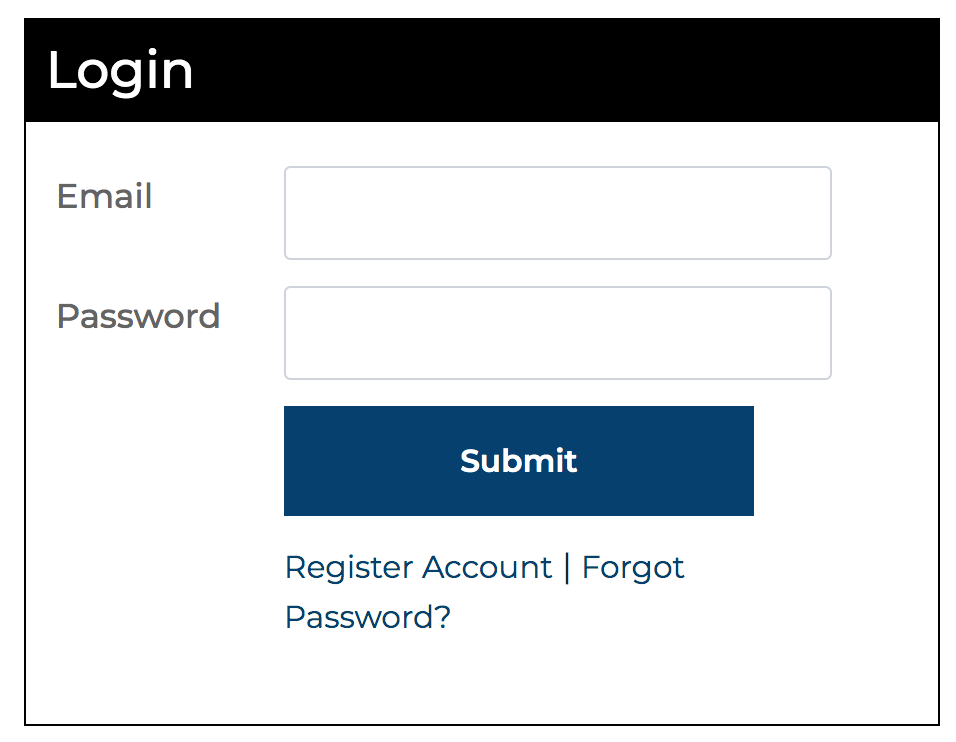
All members in good standing are able to access members-only resources on the RASC website. Inside you will find current issues of the Journal, the on-line edition of the Bulletin, access to our extensive archive of Centre Newsletters, access to Society information including governance materials (National Council), our Annual Reports and other items of special interest to Centre administrators and members at large.
You login to this website with the same credentials (email and password) that you use on https://secure.rasc.ca. Your login information expires automatically two months after your membership expiry date. If your membership has expired, you must renew your membership to regain access. To access this area, please login with the email and password you use for your RASC account. If you do not know your personal access details, please visit secure.rasc.ca and follow the Forgot Password? link to reset your account's password. Note that you must have a valid email address on file with the Society to do this.
If you should continue to have problems you may also contact the National Office by phone at 416-924-7973 during business hours.
Changing your Email, Password or other membership information
You can update your membership information or password at any time by visiting https://secure.rasc.ca and clicking on the "My Account" in the menu or in Quick Links.