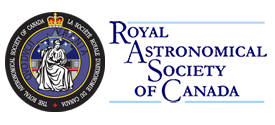Backyard software introductory course
Introduction to Backyard EOS or Backyard Nikon, level 1 (for Windows).
Part of the Backyard Training Series.
Learn how to use the Backyard EOS or Backyard Nikon camera control software on your computer in a basic fashion.
Fee: Free to Members of the Royal Astronomical Society of Canada.
Course Overview
Backyard EOS (BYE) or Backyard Nikon (BYN) is a powerful Windows program for controlling a Canon EOS or Nikon DSLR camera body. It allows a user to operate the camera by remote for vibration-free imaging. It offers excellent focus control for camera lenses and imaging through a telescope. Imaging plans can be built and executed to capture multiple light, dark, flat, bias, and dark-flat frames. Backyard allows exposure times beyond the 30-second limitation of many camera bodies.
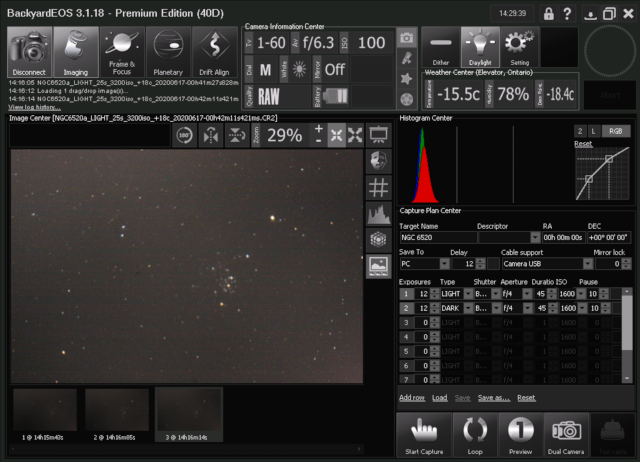
Participants will learn how to setup the software for their Canon or Nikon camera. They will learn how to adjust key software preferences and connect a camera. Features such as framing, focusing, previewing, imaging capture planning, and red light mode will be explored. This will provide an amateur astronomer a basic overview of the Backyard program.
Class sizes are limited. A waiting list will be kept if additional participants wish to sign up.
The course duration is 2 hours with open Q&A after the end.
What You'll Learn
Upon successful completion of this course, you will be able to use Backyard EOS or Backyard Nikon in a basic fashion.
- prepare your camera for use with the software
- connect your camera to Backyard
- adjust settings and preferences
- preview in full screen mode
- zoom and pan
- transform an image in the preview
- focus for a camera lens or telescope
- configure and execute an imaging run
What You'll Receive
When you take the software training course, we will provide an electronic document, a PDF version of the Introductory Backyard Quick Reference Guide.

It covers the basic features of the software and how to operate the program with the mouse and keyboard.
Outline
This course will cover many basic features which are available in the free trial, classic, and premium versions of Backyard EOS or Backyard Nikon. A couple of premium features will be discussed and demonstrated.
- preparing your camera before connection with the software
- preparing Backyard for use with your camera
- connecting your camera to Backyard
- adjusting the image type and quality for capture
- setting the image file storage location
- using the high-sensitivity option in the computer Live View
- previewing in windows and full screen mode
- zooming and panning the image preview
- transforming an image in the preview
- stretching the on-screen display *
- using the Zoom Box Center focusing aid
- using focusing aids FWHM or StdDev
- using focusing aids HFD and Bahtinov *
- focusing for a camera lens
- focusing for a telescope with remote control electronic focuser *
- determining initial exposure settings
- configure and saving * an imaging run
- executing and monitoring an imaging run
- inspecting images captured
- getting additional Help
* Premium feature.
Prerequisites
You have a Canon EOS or Nikon DSLR camera body and/or lens.
You must have the data cable for interconnecting your camera to a computer.
You must have Backyard downloaded, installed, and working before the start of the class.
You may purchase the EOS software or use the time-limited free trial version.
https://www.otelescope.com/files/file/98-backyardeos-322/
You may purchase the Nikon software or use the time-limited free trial version.
https://www.otelescope.com/files/file/100-backyardnikon-213/
We will teach to a fairly late version of Backyard, EOS 3.2.2 or Nikon 2.1.3.
If necessary, the ASCOM platform and drivers loaded and working.
You must have the Zoom meeting software installed and working. It is free.
https://zoom.us/download
You must register for the Zoom session. Upon registering, the Zoom meeting details will be sent to you. It is strongly recommend you have a Zoom account or profile as it allows for a rich training experience. Set up a personal account for free.
It is recommended you have an external mouse for your computer.
It is best, when participating in a computer training course, that you have two or more screens. Connect your laptop to an external monitor, if possible. If you do not have two computer screens, consider running the Zoom on your smartphone or tablet to monitor the instructor's shared screen.
You must be comfortable with using your computer operating system and pointing device.
It is assumed participants have some a good working knowledge of their Canon or Nikon camera. We will not teach camera features and operations. This is training on the Backyard remote control software.
Open mind.
Who Should Attend
This course is for members of the Royal Astronomical Society of Canada. It is one of the many benefits of membership.
If you are not a member of RASC, please join!
This course is intended for amateur astronomers who wish to gain a basic knowledge of the Backyard camera application. Little or no previous experience with Backyard is assumed.
Ahead of the Course
Ensure Backyard EOS or Backyard Nikon is working on your computer. Start it, check the settings, and quit the program.
Ensure you have the USB data cable to interconnect your Canon EOS or Nikon DSLR camera to your Windows computer.
If you require USB-serial adapter, ensure it is working correctly.
Procure a second monitor for your computer if possible for the fullest, richest training experience. See our companion video on how to set up your monitors for the training.
Install and test the Zoom meeting software. If you need assistance with this, let us know, and we can setup a test meeting in advance of the training.
Upcoming Course Dates
With sufficient interest, we may frequently run the introductory Backyard course. Courses will be scheduled on or near a full Moon.
- Mon 29 May '23. 7:00 PM Eastern. Open. A few seats left...
Please register in advance for the software training course.
Register (your interest) with our online form. The form will prompt you to indicate the next course date you're interested in. You may leave this as "next" to be added to the next available course.
When available space is consumed, we form a waiting list. If insufficient participants sign up, a course may be cancelled and participants offered the next available date. Minimum: 6. Space is limited to about a dozen online participants per session.
Note: A human responds to course registration requests usually very promptly or within 24 hours. If you do not receive a personalised email from the admin person in a timely fashion, please send an email (address below).
Completed Courses
For interest sake, these are the dates and times for the previously-run level 1 courses.
- Mon 30 Jan '23. 8:00 PM Eastern Time. Completed.
Any questions? Contact the administrator (software-training AT rasc DOT ca).
Return to the Backyard Training Series hub.