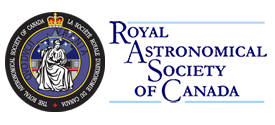Stellarium software jam session
Stellarium Jam Session for Advanced Users (personal computer).
Stellarium Training Series
Learn advanced and powerful features of the Stellarium planetarium software in our open format jam session. Without a strict outline, through open and interactive discussion with all, we'll encourage sharing. See tips, ideas, and suggestions from fellow users; share your discoveries, cool tricks, time-saving techniques. We'll answer all questions.
Fee: Free to Members of the Royal Astronomical Society of Canada.
Course Overview
Stellarium is a very rich planetarium application available for Windows, Macintosh, and Linux computers.
Despite the 6 hours of training time in our level 1 through 3 instructor-led courses, we do not cover every feature in the tool (e.g. trace lines for moving solar system objects). Stellarium is big!

With our open format jam session, participants will learn about other features in the software not previously discussed and possibly explore features in much greater depth.
Class sizes are limited. A waiting list will be kept if additional participants wish to sign up.
This 2-hour jam session is not for the paid Stellarium app on smartphones or the Stellarium web app.
This will be a fun and vibrant and highly-interactive environment. Doors open. We expect a lot of good knowledge transfer. In fact, we fully expect to learn a trick or two ourselves.
Outline
- format, rules, protocols
- review of Zoom screen sharing
- open format commences
- a few more instructor mouse and keyboard shortcuts
- tell us your favourite feature
- instructor items "from the cutting room floor"
- team troubleshooting
- impacts from new or changed features with new software versions
- question and answer for all
- instructor "bag of tricks" opened, if nec.
Prerequisites
This is an extreme advanced level, it is assumed participants have taken all the Stellarium courses and have a very good demonstrable working knowledge of the Stellarium.
You must have a Windows, Mac, Linux computer.
This session is not for the paid Stellarium app on smartphones or the Stellarium web app.
You must have the Zoom meeting software installed and working. It is free. https://zoom.us/download
It is recommended you have an external mouse for your computer.
It is assumed participants have a good basic knowledge of astronomy, the sky, celestial objects and planets.
Open mind.
Who Should Attend
This jam session is for Stellarium users wanting as much as they can about the software tool, looking to expand their knowledge to the maximum.
For power users, instructors, Stellarium experts, the graduates of the level 1, level 2, and level 3 training courses, and users programming and scripting.
Ahead of the Session
Ensure Stellarium is working on your computer. Ensure you are comfortable activating or deactivating Stellarium plug-ins.
Configure your second monitor.
Test the Zoom meeting software. Ensure your are comfortable sharing your screen in Zoom. Configure your computer screens and your workspace background as needed, e.g. blur.
Upcoming Dates
Interest dictates when we run the Stellarium jam session. We will endeavour to run the session on or near a full Moon.
- Monday 24 July 2023 - 8:00 PM Eastern time zone - full, waiting list kept!
Please register in advance for the jam session.
[registration form coming soon...]
Use our online form to express your interest and be added to the waiting list...
If available space is consumed, we will form a waiting list. If insufficient participants sign up, a course may be cancelled and participants offered the next available date. Minimum: 6. Space is limited to 10 to 15 online participants per session.
Any questions? Contact the administrator (software-training AT rasc DOT ca).
Return to the Stellarium Training Series hub.