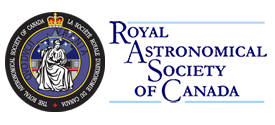Stellarium Mobile introductory course
Introduction to Stellarium Mobile, level 1.
Part of the Stellarium Training Series.
Learn how to use the Stellarium planetarium software on your smartphone in a basic fashion.
Fee: Free to Members of the Royal Astronomical Society of Canada.
Course Overview
Stellarium Mobile is a planetarium app available for iOS and Android smartphones. The mobile app can be used to learn the sky and plan astronomical observing or imaging sessions. It be used to corroborate and confirm celestial objects seen. It can be used under a night sky to find objects in the sky using the phone's sensors.
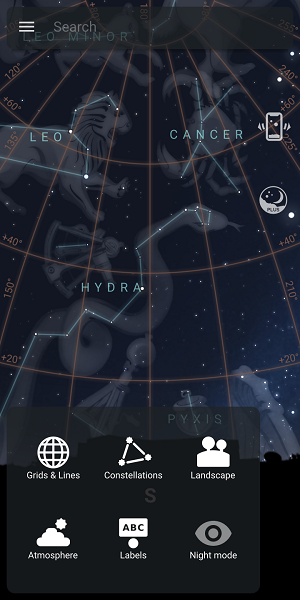
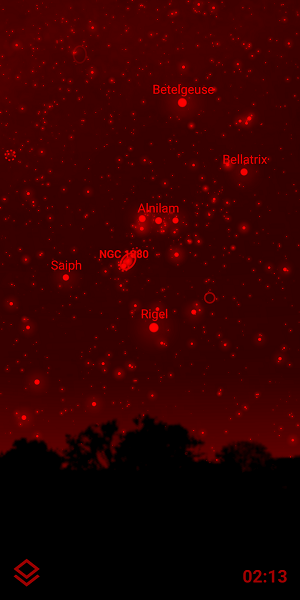
Participants will learn how to setup the mobile app for a specific location, date, and time. They will learn how to view the simulated sky, zoom and pan, and search for and select celestial objects. Features such as gridlines, sky settings, and red light mode will be explored. This will provide an amateur astronomer a basic overview of the Stellarium program.
Class sizes are limited. A waiting list will be kept if additional participants wish to sign up.
This 2-hour training course is for the Stellarium Mobile app on smartphones and tablets. Any smartphone or tablet or slate, any Android or iOS mobile device.
This course is not for the full personal computer application or the Stellarium web app.
What You'll Learn
Upon successful completion of this course, you will be able to use Stellarium Mobile in a basic fashion.
- view the sky from any location on Earth
- set the date and time to now, a past date, or a future date
- view constellations and stars and coordinate grid lines
- view planets and planetary moons
- view deep sky objects including double stars, galaxies, and nebulae
- search for celestial objects by name or catalogue number
- use the mobile app in night mode to preserve your dark adaptation
- use the phone's sensors to find an object in the night sky
What You'll Receive
When you take the software training course, we will provide an electronic document, a PDF version of the Introductory Stellarium Mobile Plus Quick Reference Guide.
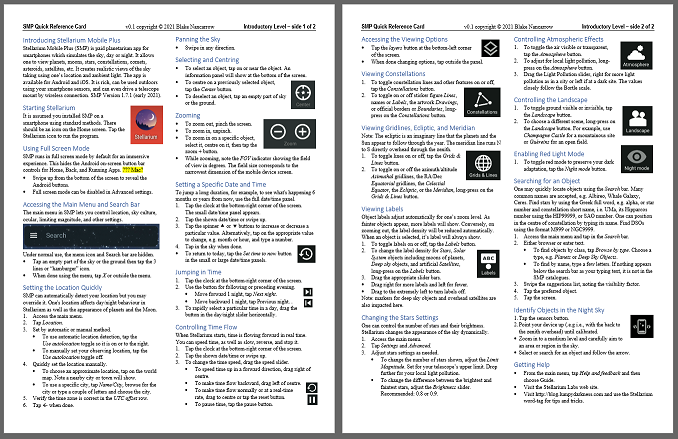
It covers the basic features of the SMP app and how to operate the program with touch screen gestures.
Outline
- Starting and Quitting the Stellarium Mobile app
- Adjusting Full Screen Mode *
- Accessing the Menu and Search Bar
- Setting the Location Quickly
- Panning the Sky
- Selecting and Centring
- Zooming In and Out
- Setting a Specific Date and Time
- Jumping in Time
- Controlling Time Flow
- Accessing the Viewing Options *
- Viewing Constellations
- Viewing Grid lines, Ecliptic, and Meridian *
- Viewing Object Labels *
- Changing Stars Settings *
- Controlling Atmospheric Effects *
- Setting Landscape Appearance *
- Enabling Red Light Mode
- Searching for an Object
- Identifying Objects in the Night Sky
- Getting Additional Help
* Some features and capabilities are only available in the Plus paid version.
Subject to change without notice.
Version Information - Free vs. Paid
The training will be delivered using the "full" paid version - Stellarium Mobile Plus (SMP).
Participants may attend and participate using the Stellarium Mobile (SM) basic or free version but some features shown and discussed in the training course will not be available.
Participants are encouraged to read the detailed Stellarium Mobile Product Comparison document (see the PDF below). It includes a table that should help a user when considering the upgrade to the full paid version. Is it worth it? Check which features are not available and ask yourself if you need or want them. The table also shows the specific features covered in the training and if they are available in the free or paid app.
Prerequisites
There are a number of important pre-requisites to follow if you would like to take this course. Please read this carefully.
An iOS or Android device in good working condition.
You are comfortable with all the standard operations of your mobile device including touch screen gestures.
The mobile app installed and working nominally.
Either:
- Stellarium Mobile edition - free, basic version, with a limited feature set
- Stellarium Mobile Plus edition - the full paid version, with all features unlocked
Google Play Store:
Free -
https://play.google.com/store/apps/details?id=com.noctuasoftware.stellar...
Plus / Paid -
https://play.google.com/store/apps/details?id=com.noctuasoftware.stellar...
Apple App Store:
Free -
https://apps.apple.com/ca/app/stellarium-mobile-star-map/id1458716890
Plus / Paid -
https://apps.apple.com/us/app/stellarium-mobile-star-map/id1458716890
Recent or current version installed - 1.8.8 is the latest as of May 2022.
You must have a desktop or laptop computer or second device with the Zoom meeting software installed. It is free. https://zoom.us/download
You have some minimal knowledge of astronomy. We assume you know a bit about the sky, celestial objects and planets. We will not teach astronomical concepts. This is tool training.
You must request a seat in the course in advance and await an acknowledgement from the registrar.
Once added to the course roster, the Zoom meeting details will be sent to you. It is strongly recommended you have a Zoom account or profile as it allows for a rich training experience. Set up a personal account for free.
Open mind.
This course is not for the full personal computer application or the Stellarium web app.
Who Should Attend
This course is for members of the Royal Astronomical Society of Canada. It is one of the many benefits of membership.
If you are not a member of RASC, please join!
This course is intended for amateur astronomers who wish to use the Stellarium Mobile (free) or Mobile Plus planetarium application on their smartphone under a night sky. Little or no previous experience with Stellarium is assumed.
Ahead of the Course
Ensure Stellarium Mobile is working on your smartphone. Start it, swipe in the sky display to pan, tap on a star or planet, and quit the app.
Install and test the Zoom meeting software on your computer or second device. If you need assistance with this, let us know, and we can setup a test meeting in advance of the training.
Upcoming Course Dates
With sufficient interest, we will periodically run the introductory Stellarium Mobile app course. Courses will be scheduled on or near a full Moon.
- June?
- July?
Please register in advance for the Stellarium Mobile app training course.
Register (your interest) with our online form. The form will prompt you to indicate the next course date you're interested in. You may leave this as "next" to be added to a future course.
When available space is consumed, we form a waiting list. If insufficent participants sign up, a course may be cancelled and participants offered the next available date. Minimum: 6. Space is limited.
Completed Courses
For interest sake, these are the dates and times for the previously-run level 1 courses.
- Mon 13 Jun 2022. 7:00 PM Eastern Time. Completed.
- Wed 12 Oct 2022. 8:00 PM Eastern time. Completed.
- Wed 15 Feb 2023. 7:00 PM Eastern time. Cancelled.
- Tue 7 Mar 2023. 7:30 PM Mountain Time. Completed.
- Mon 10 Apr 2023, 7:00 PM Eastern TIme. Completed.
Any questions? Contact the administrator (software-training AT rasc DOT ca).
Return to the Stellarium Training Series hub.
| Attachment | Size |
|---|---|
| 574.87 KB |